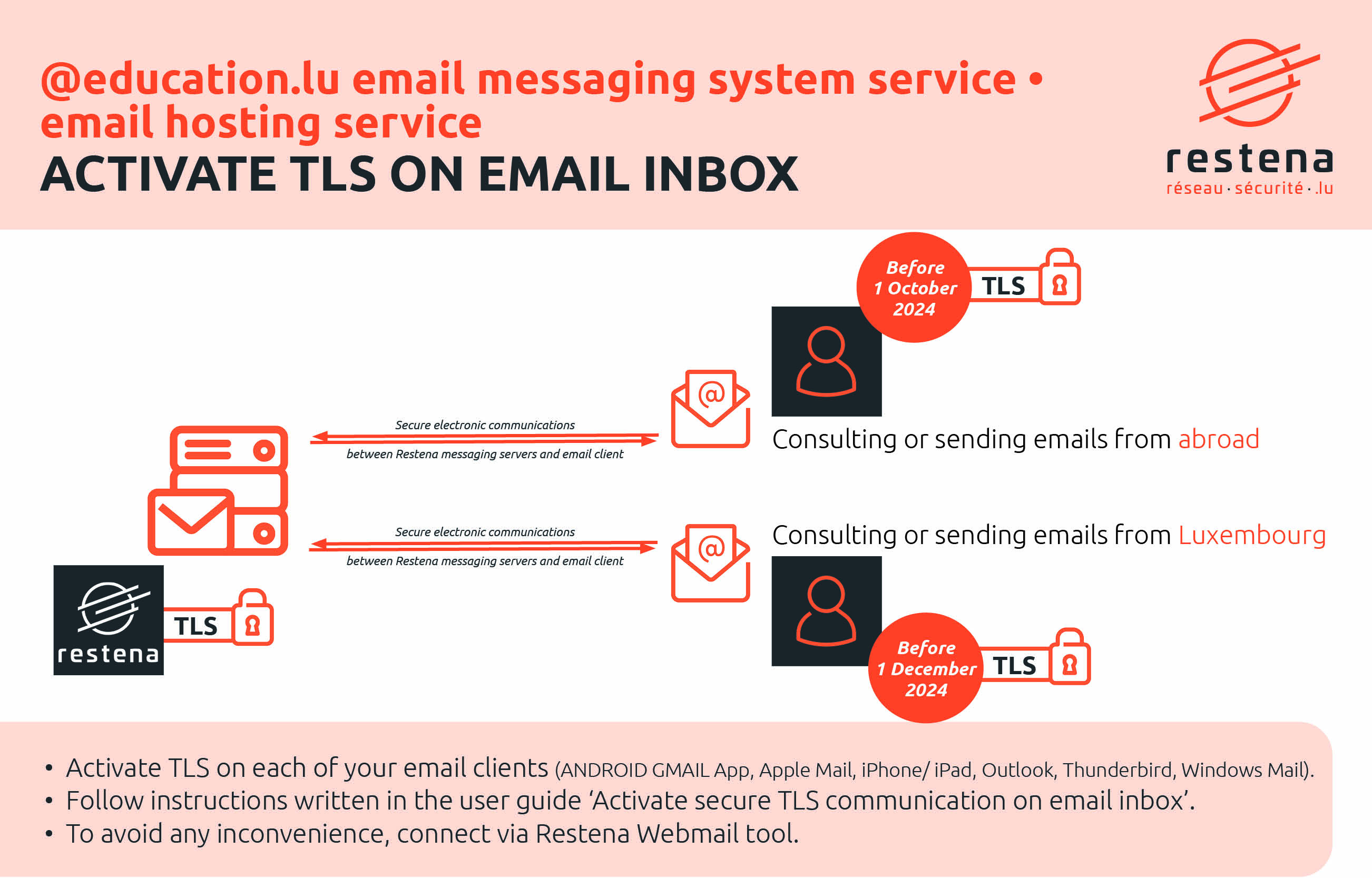To secure electronic communications passing through its network, the Restena Foundation – managing the professional email messaging ‘@education.lu’ and the electronic messaging of a few institutions in Luxembourg – requires by the end of 2024 the use of the Transport Layer Security (TLS) protocol, version 1.2 or above for all of the connections to its messaging servers.
What is TLS?
The Transport Layer Security protocol encrypts the exchange of connection information (access code) and receiving and sending emails between an email client (email box) and messaging servers. Thanks to TLS, all messages sent to and received from one email address are protected. TLS must be activated on the email client and messaging servers for optimum security.
3,000 people affected by the measure
For several years now, Restena has activated TLS on its messaging servers and its messaging client Webmail, the configured and secure web interface of its electronic messaging system, accessible to all its users. At the same time, more than 2/3 of Restena email owners use email clients that comply with security requirements.
The time has come for the 3,000 people owning an email messaging managed by Restena and for whom no TLS activation was detected to do the same for their email clients. Only the person who has the email address can indeed activate the protocol.
A two-phase obligation
The obligation to activate the TLS protocol will come into force in two phases:
Deadline n°1 : 1 October 2024
Anyone consulting or sending e-mails from abroad (excluding Luxembourg)
Deadline n°2 : 1 December 2024
Anyone consulting or sending e-mails from Luxembourg.
The people concerned by this obligation have already been emailed or will be emailed by Restena.
How can you ensure that your messaging is working properly?
➔ Stay alert until mid-November 2024. If you are not contacted by the Restena Fondation Helpdesk service, you don't need to do anything, your configuration is up to date.
➔ If, and only if, Restena asks you to activate TLS on your mailbox(es):
- check that your email client(s) is (are) up to date, and update it (them) if necessary;
- adjust the settings of each email client by activating the TLS protocol.
This operation differs depending on the email client but only takes a few minutes. It can be set up very simply by following the steps detailed in the dedicated documentation provided by Restena.
What are the risks
When the obligation is implemented, receiving and sending emails will fail until the TLS protocol is activated on the email client. Communication with the server will be interrupted and these actions will be postponed. Content and correct operation of email inboxes will not be altered, and no email will be lost.
In all cases, email will still be accessible via the Webmail interface.